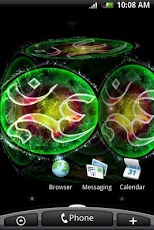Dharmic OM (PRO) 1.0.1
Paid Version
Publisher Description
Om or Aum, is a sacred or mystical syllable in most Dharmic or Indian religions, specifically Hinduism, Jainism and Mahayana Buddhism. It is placed at the beginning of most Hindu texts as a sacred incantation to be intoned at the beginning and end of a reading of the Vedas or prior to any prayer or mantra. We have here a 3D live Wallpaper of this mystic symbol in a Cube. We added Lighting and particle effects to this. List of feature include:Options for transparent box2 different light sourceOption to move lightOption to change viewing angle and change background color.Option for Auto rotation with speed control, or manual control with finger swipe.Additional feature in pro version unlocked.Auto change of DesignAll additional design are unlockQuick Setting on main screen --selectable
About Dharmic OM (PRO)
Dharmic OM (PRO) is a paid app for Android published in the Other list of apps, part of Home & Hobby.
The company that develops Dharmic OM (PRO) is LightCubeMagic. The latest version released by its developer is 1.0.1. This app was rated by 1 users of our site and has an average rating of 5.0.
To install Dharmic OM (PRO) on your Android device, just click the green Continue To App button above to start the installation process. The app is listed on our website since 2012-02-03 and was downloaded 8 times. We have already checked if the download link is safe, however for your own protection we recommend that you scan the downloaded app with your antivirus. Your antivirus may detect the Dharmic OM (PRO) as malware as malware if the download link to com.cubemagic.omsymbol_xbox_pro is broken.
How to install Dharmic OM (PRO) on your Android device:
- Click on the Continue To App button on our website. This will redirect you to Google Play.
- Once the Dharmic OM (PRO) is shown in the Google Play listing of your Android device, you can start its download and installation. Tap on the Install button located below the search bar and to the right of the app icon.
- A pop-up window with the permissions required by Dharmic OM (PRO) will be shown. Click on Accept to continue the process.
- Dharmic OM (PRO) will be downloaded onto your device, displaying a progress. Once the download completes, the installation will start and you'll get a notification after the installation is finished.